FAQ APP
How does Maîtres work for app-users?
Easy!
>> Create a user account and register a debit card in the app.
>> When you get to the restaurant, you tell the staff that you want to pay with Maîtres - with or without booking via the app!
Best of all?
>> Maîtres handles the payment automatically and you get a receipt directly in the app and by email!
>> You have a preset tip level - but you can of course change your tip once the bill has reached you and/or before payment.
>> The receipt will be sent to you via the app and your email address. (If you still want to see your bill before you go, tell the staff.)
The app is of course free.
How do I pay with Maîtres?
Once the waiter has check you in you will recive a check-in notification in the Maîtres app. When you finish you visit you can simply say thank you and leave when you feel ready, the bill will automatically be charged to your account and the bill sent to you.
Can I tip?
Absolutely. Good service should always be rewarded:) You can set your default tip in you profile. After every visit you have 15 minutes to adjust the tip for that specific visit or your default tip will be applied.
CAN i book a table through Maîtres?
Yes, with Maîtres you have direct contact with headwaiters at Stockholm's best restaurants. Select restaurant in the app and click on ‘book a table’.
You can either click in an automatic booking request or send a personal message - then you can also let us know if you have special requests such as sitting near the window or the like.
Do I have to book a table before my restaurant visit?
Nope. You can pay with the app even if you have not booked a table in advance. Just let the staff know that you want to pay with Maîtres.
Where can I use Maîtres?
We have restaurants all over Sweden, from Stockholm to Gotheburg and are adding more restaurants every day. Have any suggestions? Email us and we will do our best to add your favourite place! ;-)
Can I register multiple different payment methods?
Yes, we support almost every payment metod you can imagine. You can register multiple different payment methods, and chose your default payment method. For simplicty you can also name them, business in the front, party in the back ;-).
Can I pay by invoice?
Yes, you can either apply to become an invoice client with us or use Klarna which is integrated in the app. Easy right?
How does the split bill work?
Through Maîtres, you can choose to split the bill with your party before, during and 15 minutes after your visit.
Do this:
>> When you are checked in at the restaurant, click on the button to split the bill (it appears in the app under ‘home’).
>> You enter the booking, select ‘Add people’.
>> Select the contacts you want to invite to the booking to split the bill. If the person does not have an account with Maîtres, an SMS will be sent with the request to register an account.
>> Click Invite.
>> Now the person or persons you have invited to the booking will receive a notification in the app. They must accept the invitation for the bill to be shared equally.
It is also possible to do this when the receipt has reached you in the app. Then go to the 'receipt' and the tab 'share the bill' where you invite those you are to share the bill with. They accept the invitation and the bill is divided equally between everyone in the party.
One more thing. Everyone gives their personal tip, just as usual.
The tips are preset in your profile, but can of course be changed immediately after the restaurant visit (within 15 minutes after check-out).
I have a gift card, how does it work?
>> Download the app and complete a registration (including registering a debit card in the app)
>> Enter the code on your gift card in the app under the tab 'My Maîtres' and 'Credits & Gift Cards' & then 'Enter discount code'
>> It is important to make sure that the button is switched on for the selection of 'use credits on the next visit'
>> Ask to pay with Maîtres on the desired visit, when the bill reaches you in the app, your gift card will be charged automatically.
What if something is wrong with my bill?
Don’t worry, we are here to help. Contact us on support@maitres.com and we will assist you asap.
I still have not found what I am looking for…
We are happy to help you further.
Send an email to support@maitres.com and we will assist you further.